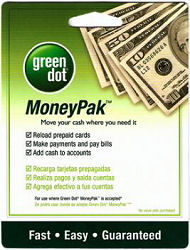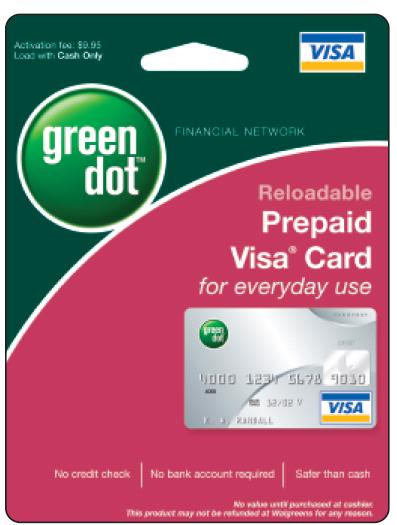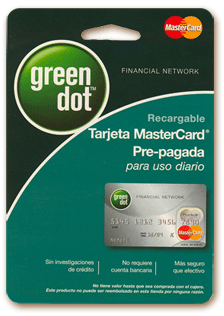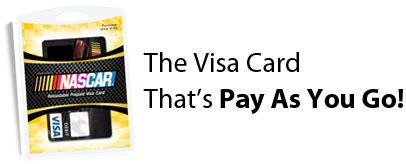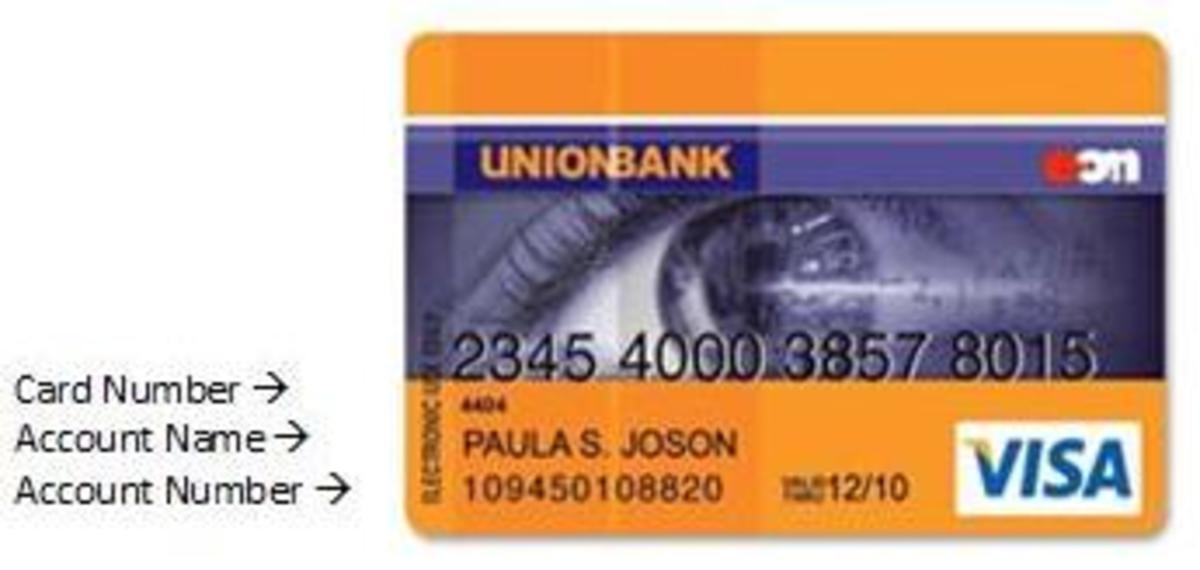Green Dot - Prepaid Visa Debit Card
Greendot Prepaid Master Card and Visa
Having a GreenDot Prepaid Debit Card might be a good idea. If you sign up online at mygreendot.com they will give you a $10 Bonus on your first Direct deposit. When you join you will be included with their group of over 10 million Green Dot Customers. You do not need a bank account and there is no credit check when joining. You can use the card everywhere MasterCard or Visa is accepted for Debit Cards. The advertise no Penalty fees, no overdraft fees and no minimum balance required. They also have free Online Bill Pay and free direct deposit just like a checking account. You get free withdrawals at over 15,000 ATM machines Nationwide. You can find a GreenDot card at many locations including WalMart. Plus if you are a racing fan you can get a NasCar Re-loadable prepaid VISA Card for the ultimate NASCAR fan.
There are a lot of good Prepaid Debit Cards on the Market that you can get online now. If you are considering a Prepaid Card it might be a good idea to compare several Cards. If your credit is good you might check out other card offers and make sure you get the right one for you. Most Prepaid debit cards are the same but a few stand out and are much better that the rest of them a good site to compare prepaid cards and also check credit card offers is at GetPrePaidCardNow.com This site is good site to compare cards and when you are interested you can get a prepaid card now or even apply for a real credit card.
Greendot Master Card and Visa Cards
Click thumbnail to view full-size





Using Your Green Dot Temporary Card
When you first buy your Green Dot Debit Card you will get a temporary card that you can use to pay for your purchases while you wait for your permanent Debit card in the mail. You can reload your temporary card after you have activated it and should not be given as gift cards. It is very easy to reload your temporary Green Dot card by visiting a partner retailer or by setting up an online reload from your bank. There are fees for re-loading a non-direct deposit reload. You can use your temporary card anywhere that a debit VISA or Debit MasterCard is accepted in the US for non pin transactions. You can use your card as credit or signature purchase at a store just chose credit when you swipe your card. You can no use your card for debit card purchase until you receive your permanent card. Another good thing is you can use your temporary card to do online purchases while you wait for the permanent card. You cannot use your temporary card at ATMs to withdraw case or use your temporary card anywhere a pin number is required. Also a temporary card cannot be used to purchase outside the US including Online, Phone calls or in another country.
Using your Green Dot Debit Card
Once you have activated your temporary prepaid Visa card Green Dot will send your Personalized card in 7 to 10 business days. The cards are shipped first class mail and once you get your card you will need to activate it and your money from your temp card will be moved to your personalized card. If you are in a hurry you can request rush delivery but you will have to pay a fee of $19.95. Before you can use it you will need to call 1-866-79507605 or go to their website at www.mygreendot.com/activate. Once you have activated your Prepaid Greendot card you can use it.
Now you can use your Green Dot card anywhere except online for gambling or for business use. You can now use it to withdraw money from a ATM Machine and gets some cash, you cannot do that with the temporary card. But remember you will have to pay fees if you do it that way. One way to avoid those fees is get cash back from your purchases at the store. You should not have to worry about going over your limit, like you would with your checking account. But there are some cases that a merchant might except your card even though you do not have enough money to cover the charge. You will be responsible for it and but do not have any fees. A good thing about this card there are no overdraft penalty fees.
If you forget your ATM you can call the 800 number or getting online and change it to a new number. You are also allowed to do automatic monthly payments for your bills but you must make sure you have enough in your account to cover those bills. This could be a problem if you do not because the Company your are paying may cancel your account or suspend it for lack of payment. You can user your card for such things a Car Rental, Hotels or at the gas pump but I would like to warn you that they will hold money yours. Gas pump might charge $100 dollars to your card to make sure you have enough for actual charge. the hotel will hold up to $300 in some cases for a deposit, and the car Renal will also hold up a large amount and even hold it up to 90 days. The best thing to do is check out these charges before getting a room or a car and at the pump just go to the cashier and use your card for what you need. If your card gets stolen or used without your permission you need to immediately report it lost or stolen. Your card will then be cancelled and you will have to wait for a new one from 7 to days and the money will be transferred to the new one. You will also have to pay a fee to replace the card.
How to Reload a Prepaid Debit Card with MoneyPak
Greendot Types of Cards
GreenDot Company has Several types of Cards you can choose from.
- Prepaid Visa Card - it is a re-loadable VISA prepaid Debit card for everyday use.
- Prepaid Master Card - it is a reloadable MasterCard prepaid debit card for everyday use.
- Prepaid Student Card - this is also a re-loadable MasterCard prepaid debit card that will help students safely manage their money.
- NASCAR Visa Card - this is simply just a reloadale VISA prepaid card for the ultimate NASCAR fan.
- Online Shopping Card - With this card you can shop online safely and securely to make purchases, play games, download music and more but its still a prepaid VISA debit card.
- Express Bill Pay Card - Just another prepaid VISA debit card you can use to pay your phone bill, cable, cell phone or utilities.
- VISA Prepagada - a card targeted for Hispanic users in Spanish, it is also a prepaid VISA Card.
Can you Count on Green Dot
GreenDot was founded in 1999 and is a leading provider of Prepaid Debit Cards and is also the owner of one this Nations largest retail Cash Reload and payment Networks. They have millions of customers and are growing everyday. So you should be able to count on them being there for you. If you get a card online or find their card at over 10 thousand major retail locations in the US you can be sure this company will be around. Their headquarters is located in California and money will be managed by Columbus Bank & Trust Company.
Learn about the Green Dot MoneyPak
Green Dot Prepaid Card Hubs
- Walmart Money Card - Prepaid Visa Debit Card
Walmart Money Card is one of the fastest growing Prepaid Debit cards. If you go to walmart you will see them at the counter and it only cost $3 dollars to get one on these cards of you get one online you will save the three dollars. This hupages give - Exact Prepaid Debit MasterCard Card
The Exact Prepaid MasterCard is simply another prepaid debit card from Meta Bank. There motto is to Experience the freedom and convenience of a Prepaid Mastercard. The Exact Prepaid MasterCard offers you the luxury of having a MasterCard with out... - Mango Card Mongo Money on the go Prepaid Visa Master...
The MANGO MasterCard prepaid Card will Save you Time and Money. If you want to keep more of your cash consider getting a Mango Prepaid MasterCard. Mango does not require a credit check. So if you have bad credit or no credit at all you can still... - YAP MasterCard Prepaid Debit Card
Yap is becoming a fast, safe and simple way to send and receive cash with your mobile phone.You can send money to family, friends or to the people you want to pay instantly with just a simple text message. Plus you can even check your account... - Urban Trust Success - Prepaid Visa Debit Card
The Urban Trust Bank Prepaid Debit Visa also know as the Urban Trust Success Visa Prepaid Debit card is simply a re loadable visa debit card that can help you better manage your money. You can take control over your money by only spending the money.. - Bank Freedom Prepaid MasterCard Canada Card
The Bank Freedom Card is a simply a prepaid debit card that allows you to make purchases and manage your money with ease. Your personalized Bank Freedom MasterCard is re loadable and you have guaranteed approval. Your MasterCard is FDIC insured and.. - Free UPside Visa Prepaid Card - Your own Design get ...
The Upside Visa Prepaid Card is the only card that offers the features of a regular checking account and the flexibility of an online service. The Upside Visa Card has cash back rewards programs and has the lowest fees amongst the leading prepaid... - The Black VISA Card
The Ultimate buying tool for those who demand only the best of what life has to offer at least that's what they advertise. The Black Card is not just a piece of plastic its made with carbon and brags on being the ultimate buying tool. The Black Card. - Green Dot - Prepaid Visa Debit Card
Having a GreenDot Prepaid Debit Card might be a good idea. If you sign up online at mygreendot.com they will give you a $10 Bonus on your first Direct deposit. When you join you will be included with their group of over 10 million Green Dot... - WalMart Debit Card
Walmart Visa Money Card The WalMart Money Card is simply a prepaid debit card that you can use like a credit card because VISA stands behind the Walmart Card. This is my review of the VISA prepaid Money Card... - GreenDot vs. GoFarr - Prepaid credit cards
Who offers the best prepaid credit cards: GreenDot or GoFarr The Farrah Gray prepaid MasterCard cards or the goFarr cards have been launched by First Premier Bank in collaboration with Diamond Financial... - Corporate American Robbing from the Lower Class with...
Prepaid credit cards are marketed as a reasonable alternative to the poor and lower income classes. The premise is that if you purchase a prepaid card its a good way to establish credit so you can... - Get Prepaid Credit Cards
These types of cards can be acquired with different credit card issuer or merchant brands, such as Visa, MasterCard, American Express along with big company brands on the card, including Walmart. A pre paid... - www.AchieveCard.com Prepaid Credit Card Login - Acti...
Do you need to get a prepaid credit or debit card? The AchieveCard is a reloadable prepaid Mastercard. This type of card can have several benefits for many people. It can be used pretty much like a... - www.GreenDotOnline.com Login Prepaid Debit Cards Vis...
Green Dot Online is a leading prepaid debit card provider and was founded in 1999. The company operates a very large retail cash reload and payment network. You can get one of these prepaid debit cards for... - List of Prepaid Credit Card Companies BBB Reports
This is a follow up to my previous hub, Determine If a Prepaid Credit Card Company Is Right For You Before You Order The Card. It gives you some links that I was referring to my previous hub . When... - Prepaid Debit cards by Russell Simmons
The RushCard is a prepaid Visa card. It offers the convenience of a credit card but, without the drawback of owning a credit card from which a bank charges interest for an unpaid negative balance. It's...
Green Dot Bill Pay Service
One of the benefits of getting a Green Dot Prepaid card is you can setup Online Bill pay. This means you can pay your bills online without having to write checks or send payments in the mail using stamps. It is easy to setup monthly payments and pay your bills automatically. This will allow you to track and control your spending. To enroll in the program you will need to go to the Green Dot website and select Online Bill pay from their navigation bar. Click on the Sign up now button and fill in the blanks. Once you sign up they will ask you to verify your email and you will be ready to use Green Dot Cart to pay your bills. You cannot setup your Bill pay til you have your Personalize Card temporary cards are not allowed. There are no fees for bill payment transactions.
You will now be able to pay almost any bill at thousands of companies who except electronic payments. Companies including utility, cell phone and others. If your Payee excepts these type of payments the payment can often be made as early as the next business day as long as it was done before 1 pm eastern time. You will also be able to send paper checks to companies or individuals, this way you can pay rent to a landlord or just send a gift to a loved one. The paper checks are sent via USPS so the time frames of delivery may very. The usually time is about 5 business day so set these type payments up early from there due dates. These must be in the US and not to any countries. There is a maximum limit of what you can pay someone and that magic amount is $1000 dollars and counts against your daily limit of $2500.
Every time you submit a bill payment, you can see both the debit date and the date the funds will be removed from your Green Dot Balance and the earliest date that person will see their payment or money. If they are on Green dots list of Payee's they will probably get the money the next day if you schedule before 1pm. You also have the ability to schedule payments up to one year in advance of payments due to the payee.
If you do not have the funds to cover your payment you will get a message that the payment was declined. If you do not have sufficient funds you can load more money onto your card and resubmit the payment. If you have it setup for future dates also they will still attempt to do it again. You will have to check your email to make sure they have sent out the payments at future dates they send a failure notification if you sell do not have enough funds. It is your responsibility to make sure you have enough money in your account to avoid getting in trouble with the person you are paying.
Learn How to Make a Payment with MoneyPak
What are the Green Dot Fees!
Type Fee
| Amout Fee
| Notes
|
|---|---|---|
Monthly Charge
| $5.95
| Waived in any monthly billing cycle when you load at least $1,000 to your Card or make 30 purchases or more (excludes all ATM declined withdrawals, ATM balance inquiries, teller cash advances and online bill payments at www.mygreendot.com). Otherwise, $5.95.
|
Initial Purchase
| $4.95
| Varies by retailer, up to $4.95 ($6.95 for the NASCAR® Prepaid Visa Card).
|
ATM Withdrawal & Teller Cash Advance
| $2.50
| Free at participating* ATMs All other ATM withdrawals: $2.50** Teller cash advance: $2.50
|
ATM Declined Withdrawal
| $0.50
| |
ATM Balance Inquiry
| $0.50
| |
Lost/Stolen Card Replacement
| $6.00
| |
Reload at Retail Location
| $4.95
| Varies by retailer, up to $4.95
|
Expedited Card Delivery (FedEx)
| $19.95
| |
Second Card
| $4.95
| $4.95 (Free for Student Cards)
|
Please Compare Fees with another Card See my other Hubpages.
GreenDot has a Simple Fee Plan
GreenDot has a Simple Fee Plan
There are no hidden fees but they do have a monthly charge of 5.95 but if you purchase at least 30 times or you load $1000 dollars on you card the fees are waived. The Cash Withdrawal Fees are $2.50 per ATM transactions outside of their network but they have thousands of participating locations nationwide and the only charge $0.50 if you get a Balance inquire from a non-network ATM. So if you say in the network no ATM fees that very good. Other fees you have to look out for are $6 dollars for a Replacement Card or it the card is lost or Stolen. There is no fee if you use Direct Deposit to load your card but they do have a $4.95 dollar fee to reload the card at a retailers location. If you use your card outside of the US you will see a 3% fee on the transaction amount used. The fees are not bad overall but could be smaller.
Adding Money to a Green Dot Card
The best way and cheapest way to add money to your Green Dot Personalized Debit card is Direct Deposit. Once you get paid your money will be available immediately. Green Dot does not charge any fees for direct deposit. You can also go to one of their participation retailers to add money or setup a online reload from your bank. But unlike a direct deposit you will have to pay fees for non-direct deposit reloads.
If you reload your card at a participating retailer you will need to purchase a MoneyPak. The MoneyPak is usually found where ever you purchased your Green Dot card. I know that WalMart sells the MoneyPak cheaper than most places. If you buy your card from one store it does not matter what store you get the MoneyPak form its all the same. A MoneyPak usually sells for about $4.95. One you buy the MoneyPak you can call Green dots 800 number (1-800-GREENDOT) or go online to mygreendot.com to load it on your card. Once you have done this the money is available immediately.
You cannot wire funds from your bank to Green Dot but they do have other ways to add money to your card. You will have to either buy a Moneypak or setup a online reload from your bank. Temporary cards cannot be reloaded just like most prepaid debit cards. There is a daily per card reload limit of $2500 when buying it but you can go higher with your direct deposit but you would have to get it approved by Green Dot. That is also the max you can have your card buy with approval from your direct deposit you may get a higher balance.